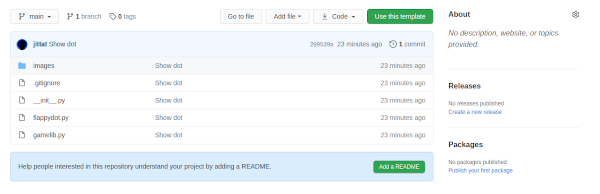ผลต่างระหว่างรุ่นของ "Prg2/flappy dot"
ไปยังการนำทาง
ไปยังการค้นหา
Jittat (คุย | มีส่วนร่วม) |
Jittat (คุย | มีส่วนร่วม) |
||
| แถว 4: | แถว 4: | ||
You will work with another student (or more). You would work alone shortly in the beginning to get some feature done, then we would like to ask you to form a team of 2 or 3 students to complete the game, while collaborating with git (and github). | You will work with another student (or more). You would work alone shortly in the beginning to get some feature done, then we would like to ask you to form a team of 2 or 3 students to complete the game, while collaborating with git (and github). | ||
| + | |||
| + | === Task breakdown === | ||
| + | |||
| + | Before we start, it is useful to think about incremental steps you needed to complete the game. You can think of this as a list of features (probably built on top of one another). | ||
| + | |||
| + | <div class="toccolours mw-collapsible mw-collapsed"> | ||
| + | When you get your list, please see the steps that we plan to take here. | ||
| + | <div class="mw-collapsible-content"> | ||
| + | * Show the player on the screen. | ||
| + | * The player can jump and fall. (Implement player physics) | ||
| + | * Show a single pillar pair. | ||
| + | * Move the pillar pair across the screen. | ||
| + | * Let the pillar pair reappear. | ||
| + | * Check for player-pillar collision. | ||
| + | * Make the game with one pillar pair. | ||
| + | * Show more than one pillar pairs. | ||
| + | </div> | ||
| + | </div> | ||
== Getting started == | == Getting started == | ||
รุ่นแก้ไขเมื่อ 19:41, 9 มีนาคม 2564
- This is part of Programming 2 2563
Overview
You will work with another student (or more). You would work alone shortly in the beginning to get some feature done, then we would like to ask you to form a team of 2 or 3 students to complete the game, while collaborating with git (and github).
Task breakdown
Before we start, it is useful to think about incremental steps you needed to complete the game. You can think of this as a list of features (probably built on top of one another).
When you get your list, please see the steps that we plan to take here.
- Show the player on the screen.
- The player can jump and fall. (Implement player physics)
- Show a single pillar pair.
- Move the pillar pair across the screen.
- Let the pillar pair reappear.
- Check for player-pillar collision.
- Make the game with one pillar pair.
- Show more than one pillar pairs.
Getting started
We have provided the starter template for you at https://github.com/jittat/flappydot-starter-template. Go to the repository and then click "Use this template" to create a new repository.