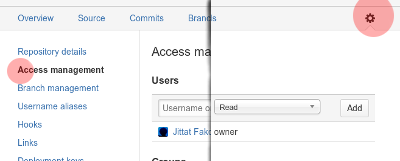ผลต่างระหว่างรุ่นของ "01219245/repository setup"
ไปยังการนำทาง
ไปยังการค้นหา
Jittat (คุย | มีส่วนร่วม) |
Jittat (คุย | มีส่วนร่วม) |
||
| แถว 13: | แถว 13: | ||
== Getting started == | == Getting started == | ||
| + | |||
| + | Pick the hosting service (GitHub or BitBucket) and create a repository for your project. If you create a private repository in BitBucket, don't forget to add me (jittat@gmail.com) to the project with Read permission. See figure below, for BitBucket: | ||
| + | |||
| + | [[Image:Bitbucket-read.png]] | ||
== Basic work flows == | == Basic work flows == | ||
รุ่นแก้ไขเมื่อ 16:08, 4 มีนาคม 2557
- This is part of 01219245.
There are a few reasons why you would want to host your Git repository.
- It makes sharing codes easy. (This is the main point for our class, because I have to look over your work in the course.)
- There are additional tools that these Git hosting websites provide, e.g., issue trackers and wikis.
- You have all your development code backed up. So, you don't have to worry that your notebook's hard disk might be broken and you have nothing left.
In this course, you have to host your Git repository (that contains your code and assets) on the web. Here are two main choices for the services:
- GitHub - if you want your repository to be publicly viewable, GitHub is the famous choice.
- BitBucket - also hosts Git repositories. If you want a private repository, BitBucket has a free plan for you if you have no more than 5 collaborators.
Getting started
Pick the hosting service (GitHub or BitBucket) and create a repository for your project. If you create a private repository in BitBucket, don't forget to add me (jittat@gmail.com) to the project with Read permission. See figure below, for BitBucket: