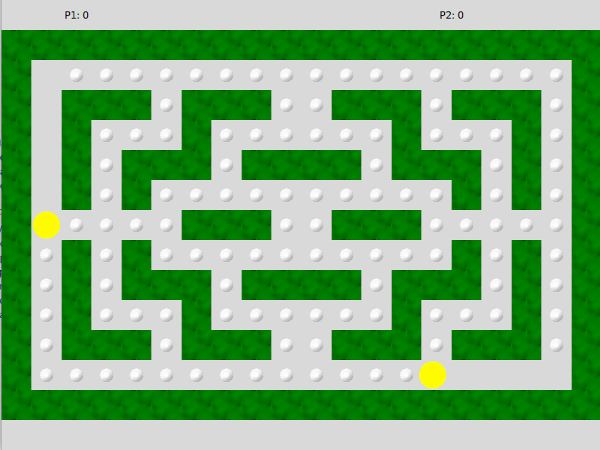Prg2/pacman (applying design patterns)
- This is part of Programming 2 2563
เนื้อหา
Overview
In this assignment, you and your friend will apply design patterns to the provided Pacman code. This version of the Pacman game is a 2-player game, where each player tries to score as many points as possible. The first Pacman is controlled by WASD keys, while the other Pacman is controlled by IJKL keys.
Understanding the current code
There are three main classes:
- PacmanGame
- Pacman
- Maze
PacmanGame
PacmanGame is the main class. It creates a Maze and 2 Pacman's. It feeds two Pacman's with user inputs. The following is its on_key_pressed method, which looks pretty ugly.
def on_key_pressed(self, event):
if event.char.upper() == 'A':
self.pacman1.set_next_direction(DIR_LEFT)
elif event.char.upper() == 'W':
self.pacman1.set_next_direction(DIR_UP)
elif event.char.upper() == 'S':
self.pacman1.set_next_direction(DIR_DOWN)
elif event.char.upper() == 'D':
self.pacman1.set_next_direction(DIR_RIGHT)
if event.char.upper() == 'J':
self.pacman2.set_next_direction(DIR_LEFT)
elif event.char.upper() == 'I':
self.pacman2.set_next_direction(DIR_UP)
elif event.char.upper() == 'K':
self.pacman2.set_next_direction(DIR_DOWN)
elif event.char.upper() == 'L':
self.pacman2.set_next_direction(DIR_RIGHT)
While the current game is playable, the scoring function does not work. You will use the Observer pattern to implement score updates.
Pacman
A Pacman is the key object. It works with the Maze to navigate (to avoid running into walls) and eats dots from the Maze. It also handles movement control. The Pacman would continue moving under the recent direction until it hits the walls or a new directional key is pressed. The Pacman does not change directly immediately, but it waits until it arrives at the centers of the "blocks".
Its main functionality can be understood with the following body of its update method. Note the the Pacman maintains its location as an xy co-ordinate, but it communicates with the Maze mostly with row-column positions. Therefore, it has to call maze.xy_to_rc to do the conversion. You can also see that its main logic runs inside the is_at_center if-block.
def update(self):
if self.maze.is_at_center(self.x, self.y):
r, c = self.maze.xy_to_rc(self.x, self.y)
if self.maze.has_dot_at(r, c):
self.maze.eat_dot_at(r, c)
if self.maze.is_movable_direction(r, c, self.next_direction):
self.direction = self.next_direction
else:
self.direction = DIR_STILL
self.x += PACMAN_SPEED * DIR_OFFSET[self.direction][0]
self.y += PACMAN_SPEED * DIR_OFFSET[self.direction][1]
This game maintains two Pacman's. Since each Pacman's behavior is controlled purely inside each object, having two Pacman is not a very difficult task. (You can even have more Pacman's if you like.)
Maze
Maze (in maze.py) is a class for handling the maze including wall checking, book keeping on dots, and also for displaying the maze in the canvas itself. It uses a lot of Dot's and Wall's sprites.
class Dot(Sprite):
def __init__(self, app, x, y):
super().__init__(app, 'images/dot.png', x, y)
self.is_eaten = False
def get_eaten(self):
self.is_eaten = True
self.hide()
class Wall(Sprite):
def __init__(self, app, x, y):
super().__init__(app, 'images/wall.png', x, y)
Notes: If you recall, each Sprite also creates a tk.PhotoImage, with the same photos. You will use the Flyweight pattern to reduce the number of PhotoImage objects needed.
Getting started
This is a two-student work (so that you can also practice git, again). So start by finding an assignment partner. One of the student should use the following template as a starter:
- Template: tk-pacman
After creating a new repository, the owner of the repository should add another student as a collaborator. This is the same steps as in the previous assignment (see how to add collaborators here).
The descriptions of the assignment below are marked with Dev 1 and Dev 2. This is a guideline for dividing works, but your team can split the work differently; however, you should make sure that each of the team member has an opportunity to help implement at least one design pattern.
Dev 1: Observer pattern (for scoring)
- Read about the pattern here.
First note that the score texts are in PacmanGame, while the object that knows that a dot is being eaten is the Pacman itself. If we allows the Pacman to communicate directly to the score text (to update it), it would be a total mess, as the Pacman has to know too many things.
We would apply the observer pattern to let the PacmanGame registers functions to Pacman's so that the Pacman's can notify the PacmanGame when they eat dots.
We start by adding attributes for Pacman scores and a method update_scores to update the score texts:
class PacmanGame(GameApp):
# ..
def init_game(self):
# ..
self.pacman1_score = 0
self.pacman2_score = 0
def update_scores(self):
self.pacman1_score_text.set_text(f'P1: {self.pacman1_score}')
self.pacman2_score_text.set_text(f'P2: {self.pacman2_score}')
Notes: If you use older versions of Python, the f-format string might not work.
We add another two methods to be called by the Pacman's to update their scores.
class PacmanGame(GameApp):
# ..
def dot_eaten_by_pacman1(self):
self.pacman1_score += 1
self.update_scores()
def dot_eaten_by_pacman2(self):
self.pacman2_score += 1
self.update_scores()
Implementing the observer pattern
Your task: It is your task to implement the observer pattern.
First, we add an attributes in Pacman for keeping observers. Our observers would be just functions to be called, so we add attribute dot_eaten_observers to the Pacman. Remarks: we keep a list of observers, so you have to iterate the list to call them all.
class Pacman(Sprite):
def __init__(self, app, maze, r, c):
# ...
self.dot_eaten_observers = []
# ...
In the Pacman class, you should a a code to call the observers when the Pacman eats the dot:
class Pacman(Sprite):
# ...
def update(self):
if self.maze.is_at_center(self.x, self.y):
# ...
if self.maze.has_dot_at(r, c):
self.maze.eat_dot_at(r, c)
# TODO:
# - call all the observers here
# ...
Finally, you have to register the observers in PacmanGame. You can directly append the functions to the observer lists, or you can write a method for registering.
class PacmanGame(GameApp):
def init_game(self):
# ...
# TODO:
# - register self.dot_eaten_by_pacman1 to self.pacman1's observers
# - register self.dot_eaten_by_pacman2 to self.pacman2's observers
Try to run the game to see if the scores for both Pacman are updated.
Dev 2: Command pattern
- Read about the pattern here.
Your task: You have to implement the Command pattern to clean up the on_key_pressed method.
We would deal with the messy on_key_pressed. First we would create the "commands" for all 8 actions the we have to response. We will create a method for returning the function for setting the next direction to the pacman. This function get_pacman_next_direction_function is a higher-order function that returns a "command" function we need.
class PacmanGame(GameApp):
# ...
def get_pacman_next_direction_function(self, pacman, next_direction):
def f():
pacman.set_next_direction(next_direction)
return f
We then create a key mapping for these commands in init_game
class PacmanGame(GameApp):
def init_game(self):
# ...
self.command_map = {
'W': self.get_pacman_next_direction_function(self.pacman1, DIR_UP),
# TODO:
# - add all other commands to the command_map
}
We are ready to change the on_key_pressed method:
class PacmanGame(GameApp):
# ...
def on_key_pressed(self, event):
ch = event.char.upper()
# TODO:
# - check if ch is in self.command_map, if it is in the map, call the function.
Note: the value in self.command_map is a function, so you can call it directly, e.g., you can write self.command_map['W']() to call the command for W
Try to see if you can still control both Pacman's.
Dev 1: Flyweight pattern
- Read about the pattern here.
Dev 2: State pattern
- Read about the pattern here.