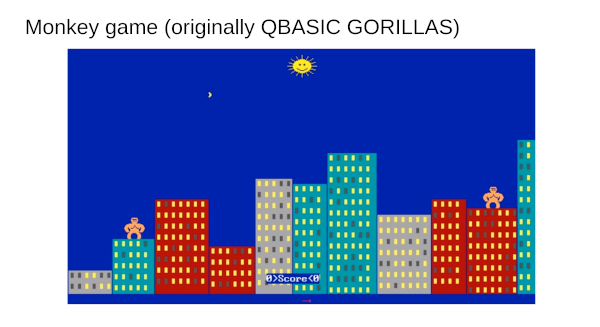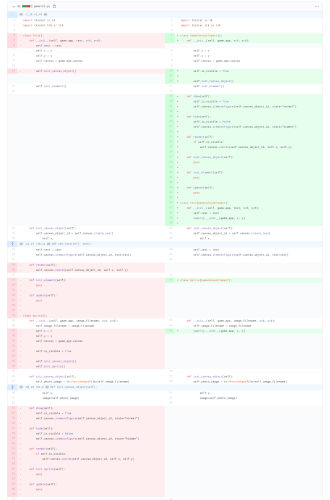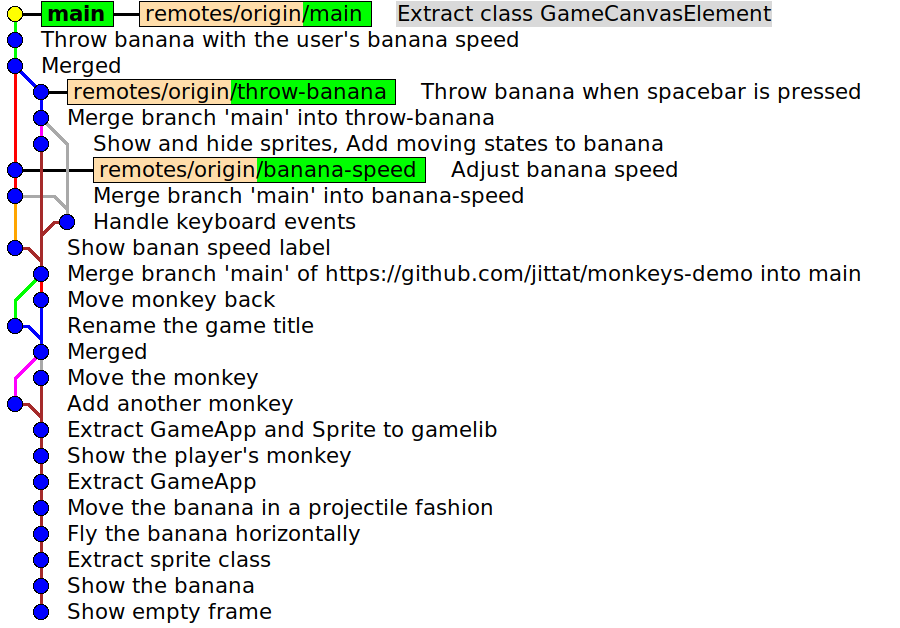Prg2/monkey game
- This is part of Programming 2 2563
Basic information
- Repository: https://github.com/jittat/monkeys-demo
- Inspiration: QBASIC GORILLAS - See [1]
Part 1
See the clip here: PRG2 - Monkeys Part 1
In this part we will learn
- Basic refactoring of code
- Basic project management tool in github, e.g., issue tracker and project board
- Git commands: init, add, commit, pull, push
Careful: In the clip, I said that when you call git pull, git would do fetch and merge. I incorrectly said that you have to commit the merge yourself when there is no conflicts. I think I have fixed all that, but if you find in the clip somewhere that I said something like that, please let me know.
Part 2
See the clip here: PRG2 - Monkeys Part 2
In this part we will learn:
- Git commands: log, checkout
- Git concept: branch, remote, edit history, merge conficts, .gitignore
- Working on the same remote git repository with other developers (with no branches)
- Using modules in Python
- Small code cleaning
Part 3
See the clip here: PRG2 - Monkeys Part 3
In this part we will learn
- More project planning using github project board
- Git concepts: branches
- Git commands: branch, fetch, merge, stash
- Code:
- Show/hide functionally in Sprite
- Keyboard event handling in GameApp
- Text class for showing text on the canvas
Final code
We notice that there are many duplicate lines in Sprite and Text (in gamelib.py). Therefore, we extract a new base class, called GameCanvasElement from both classes. We also have to update all attributes from sprites to elements so as to be more inclusive about things inside the list.
- See the diff here: [2]
This is the edit history for the game.